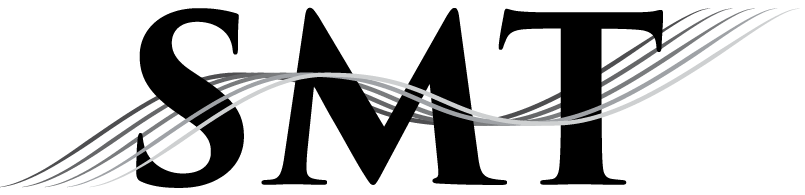These tips and links to online resources are meant to help you present your work effectively at an SMT poster session.

General Information about Posters
Poster sessions provide a way for you to interact one-on-one with scholars who are interested with your work. Do your best to create a poster that conveys your ideas concisely, and then use your poster as a conversation-starter with your fellow SMT members.
We suggest this resource from the University of Wisconsin to learn more about poster sessions.
The website authors offer the following introduction:
A poster presentation combines text and graphics to present your project in a way that is visually interesting and accessible. It allows you to display your work to a large group of other scholars and to talk to and receive feedback from interested viewers....
Poster presentation formats differ from discipline to discipline, but in every case, a poster should clearly articulate what you did, how you did it, why you did it, and what it contributes to your field and the larger field of human knowledge.”
Rather than discursive prose paragraphs, posters convey a lot of information with few words. Indeed, so that your ideas can be clearly articulated and have maximum impact, many sites recommend no more than 800 words for a poster. They typically begin with an abstract/summary, with supporting details outlined below in boldface headings, bulleted or numbered lists, short sentences, illustrative figures or examples, and a short references list.
If you are proposing a poster to the Program Committee, you may wish to include headers and bulleted lists to capture the style of a poster. Keep in mind, however, that the scholarly rigor and depth required for posters is the same as for papers; only the manner of presentation differs.
SMT Poster Guidelines
If your presentation is accepted as a poster, you will present your poster one of two ways:
Audio examples are permitted only with headphones. Please note that poster sessions are usually very noisy (full of wonderful conversation!), but audio examples of other music will be distracting. For this reason, visitors of your poster will only be able to listen to your musical examples using headphones. Presenters are required to bring their own equipment to play the musical examples (for example, a tablet or some other device) and headphones. Consider bringing a headphone splitter or using wireless headphones so that multiple people can listen simultaneously. SMT is unable to supply devices or headphones.
At the conference, you will stay with your poster during the poster session to describe your research to those who visit. You should have an “elevator pitch” ready for each visit to your poster. Be prepared to repeat it many times and to converse with your visitors, answer questions, and take suggestions for future research.
You may wish to create a handout that poster visitors can take with them, and/or provide a QR code that links to an online handout or other supplemental resources.
Presenting a Traditional Printed Poster
Design
For uniformity, we suggest that your poster measure 36” x 48” in landscape orientation.
Be sure that your poster can be read clearly from 3–4 feet away. Use clean graphics and large fonts. View a demonstration of appropriate font sizes.
Many universities maintain sites with helpful tips for designing a poster online. We particularly recommend New York University's guide and Northern Arizona University's guide.
Poster Templates
- Most websites suggest that you design your poster in PowerPoint. You can set the dimensions of your poster under File → Page Setup.
- Your own institution might offer poster templates and/or an institutional logo for you to include on your poster.
- Many websites provide free, downloadable templates. (Keep in mind that some of these sites want your printing business!) A few examples include these templates from Microsoft Office, PosterPresentations.com, and Genigraphics.com.
Printing
Print your poster professionally by a commercial or campus print shop that has experience with large-format printing. Your poster can be rolled and transported in a tube. Some print shops will print on fabric or nylon for ease of packing. You can even send a digital file of your poster to the local print shop nearby to the conference and have your poster printed at the conference location.
What to bring to your printed poster presentation
- Your printed poster
- Optional: headphones for any audio, handouts
Designing a Digital Poster
Each presenter will have their own 55" LED monitor with AV capabilities.
- Presenters are encouraged to incorporate multimedia into their presentation.
- Presenters will connect to the monitor using their personal computer or tablet.
- Audio examples are encouraged, but permitted only with headphones.
Design
- Assume a “landscape” orientation for the screen and your presentation.
- Set slide dimensions to use a 16:9 aspect ratio. (In PowerPoint: File → Page Setup)
- Presenters can create no more than 5 slides.
- Presentations using multiple slides should number the slides relative to the total number of slides, e.g., 1/5. (In PowerPoint: File → Page Setup → Header/Footer)
- Presentations using multiple slides should consider an automatic looping of the slides (In PowerPoint: Transitions → uncheck “On Click”; check “After” and set number of seconds to view each slide; “Apply to All”)
Presenters should embed multimedia files into their slides so that they do not need to leave the slideshow in order to play them.
Text should be minimized and user friendly. For advice, see:
What to bring to your digital poster presentation
- A computer/tablet that can connect to the monitor.
- Optional: headphones for any audio, handouts
This document was originally created by the Ad-hoc Poster Advisory Committee, appointed by SMT President Robert Hatten in 2019. Members were Elizabeth Marvin, Chair; Sara Bakker, Danny Jenkins, and Eric McKee. It was updated by Danny Jenkins and Jenine Brown on April 28, 2022; and by Greg Decker on July 26, 2022.