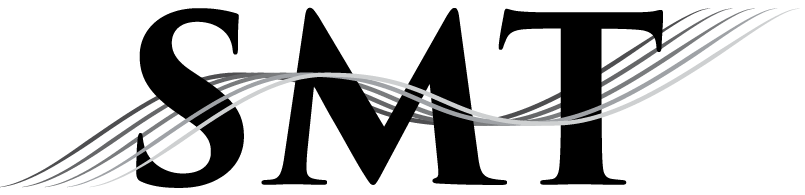More information about how to do this and why this matters can be found on the page Writing for Web Accessibility from W3C. Designing for accessibility is crucial for disabled readers and also improves the content for everyone.
When submitting a document to the Web Editor to create a new webpage on the SMT site, please go through the document and make the following changes.
- Use headings, and use them thoughtfully. The headings in your document should group related paragraphs into sections (Header 2 level) and subsections (Header 3 level). The structure of the headings should create a coherent outline of the document/webpage.
- Do not use bold, italics, extra line breaks, etc. to show document headings.
- Do not end headings with a colon.
- All links should have helpful and descriptive link text. Your link text should explain where the link is going to take the user. For example: "View our proposal guidelines"—the link text ("proposal guidelines") tells the user that the link will take them to the proposal guidelines.
- Do not use generic language like "click here". Each link text should be unique and descriptive.
- Do not put raw URLs into the text.
- Use list formatting as appropriate. Use ordered list when presenting information that is also ordered (e.g., a sequence of steps to take) and an unordered list when the order is not relevant (e.g., a list of helpful resources).
- Do not use tabs or tables to create a list.