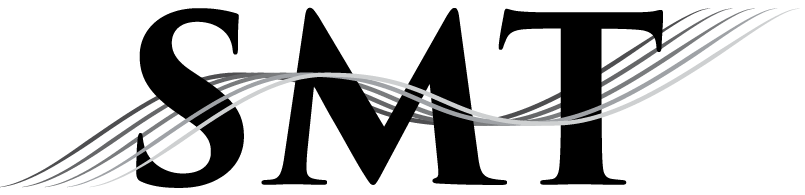A resource for session chairs, presenters, and monitors of SMT paper sessions.

This is a resource for session chairs, presenters, and monitors of SMT paper sessions. For information on how to create and submit your conference materials, view the Presenter Guidelines.
Zoom Meeting Setup
- The Zoom meetings will be set up so that the Monitor (volunteer) is the licensed host for the meeting. This enables the Monitor to start the meeting without a staff present and assign privileges to the chair and presenters. This also allows the session participants to arrive any time prior to the start of the meeting; however, the Monitor will need to be present to admit the participants from the waiting room into the meeting.
- Every Zoom meeting will be automatically recorded. The time before the session starts will be cut before being archived for post-conference viewing.
- The waiting room will be enabled for all sessions. The Monitor will need to disable the waiting room immediately prior to the session starting.
- The Zoom meeting will be set up so that all attendees will be muted with their camera off.
- The SMT Zoom account allows for live transcriptions but it will need to be enabled immediately prior to the session beginning.
Before the session
- Each session will be assigned a Monitor. Both Chairs and Monitors will be given “host/co-host” privileges.
- Presenters, Chairs, and Monitors should join the meeting 10 minutes before the session begins by following the Zoom link on the session page; an administrator will admit you from the waiting room into the meeting. Shortly after joining the meeting, an administrator will turn over host duties to the Chair(s) and Monitor.
- During this time:
- Monitors: make the chair and presenters co-hosts so that they may have full meeting privileges, such as screen sharing.
- To make others a co-host, hover over participants video, click the ellipsis icon (...), click "Make Co-Host".
- Chairs: remind Presenters of the progression of the session, including presentation order.
- Chairs/Monitors: if one of your Presenters does not arrive, please contact smt@societymusictheory.org.
- Monitors: About one minute before the start time, disable the waiting room feature to admit attendees, and enable live transcriptions.
- To disable the waiting room, click on "More" in the lower right corner of the chat and unclick "Enable Waiting Room".
- To enable live transcriptions, click on "Live Transcript" then "Enable".
- Monitors should turn their camera off and mute themselves while the session is in progress.
- Monitors: make the chair and presenters co-hosts so that they may have full meeting privileges, such as screen sharing.
Session intro
- Chair: Begin the session with a brief intro that includes the session’s title, order of presentations, and information about the presentations being recorded and available through December 31.
- Chair: Read the brief statement (below) about appropriate language and behavior.
- Monitor: As the Chair reads the statement, post the following links in the chat:
SMT wishes to create a meeting in which all participants feel safe, welcomed and included. This should be a space of respectful and constructive discourse. To facilitate such an environment, we ask that all attendees refer to and abide by our guidelines on respectful interactions and policies on ethics and harassment.
Presentation
- Chair: After the session intro, introduce each presentation in turn, giving presentation title and Presenter(s) name(s) and affiliation(s) only. (Presenter biographies will not be read, but may be found on the session page.)
- Each presentation will have a maximum of 20 minutes. It is up to the chair to ensure that each presentation and Q&A last no more than 30 minutes.
Q&A
- There will be a 10-minute Q&A following each presentation.
- Chair: You may invite questions for the presenter after the presentation has finished. It is up to the chair’s discretion as to how to accept questions. We encourage chairs to use the chat for attendees to submit questions.
- It is up to the chair to ensure that each presentation and Q&A last no more than 30 minutes.
Session ending
- Chairs and Monitors have a responsibility to end the meeting on time. Most sessions are expected to last 90 minutes, but may be more or less, depending on the number of papers in the session.
- Chairs: As the session ends, you should point participants to the asynchronous discussion on Slack. At that time, monitors should share a link to the session's Slack so that the discussion can continue. The link to the session’s Slack channel may be found on the session page.
Session monitor responsibilities
- The Monitor will add the chair and presenters as co-hosts, disable the waiting room, and enable live transciptions.
- The Monitor will post the following links in the chat window at the beginning of the session:
- The Monitor will follow the chat to ensure that attendees respect the SMT guidelines on respectful interactions.
- Monitors will post links to the asynchronous Slack discussion in the Zoom chat.
If you need help during the session
- If there is a technical problem with Zoom, please send an email to smt@societymusictheory.org.
- If someone in a session is not abiding by the SMT policies on ethics and harassment or guidelines on online interactions, please contact Jennifer Diaz or Patricia Hall.
- If a member of the session (chair, monitor, presenter) fails to appear, please contact Jennifer Diaz.