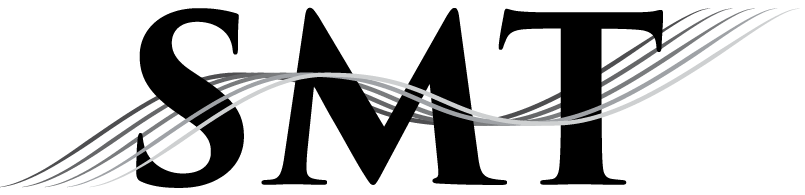SMT interest groups are encouraged to migrate all their communications to Groups on Knowledge Commons (formerly Humanities Commons). This brief FAQ is meant to help you in this transition.
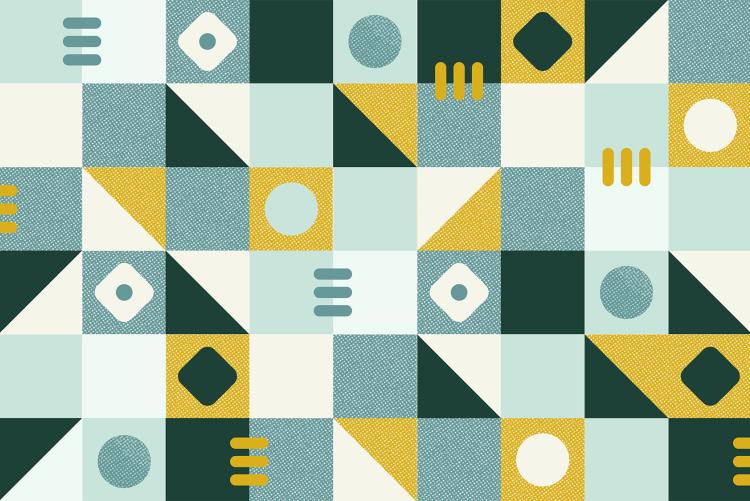
Table of Contents
- What is Knowledge Commons?
- Why should I use Knowledge Commons?
- How do I join Knowledge Commons?
- I’m an interest group chair. How do I start a group on Knowledge Commons?
- I’m an interest group member. How do I join the group on Knowledge Commons?
- What else can I do on Knowledge Commons?
- Helpful Links
What is Knowledge Commons?
Knowledge Commons (hcommons.org), formerly Humanities Commons, is an open-access and open-source network for people working in the humanities. It facilitates the sharing of publications and other resources and provides a venue for dialogue among academics.
Why should I use Knowledge Commons?
Because the Listserv has proven hard to administer (and very few of us need more emails in their inbox). Knowledge Commons lets you network, discuss, and share work with other people in the humanities. Unlike other for-profit social networks, Knowledge Commons is run by people in the humanities, for people in the humanities—and open to all.
How do I join Knowledge Commons?
Visit this registration link and follow the instructions to create an account. Alternatively, you can login by connecting an existing Google or ORCID account.
I’m an interest group chair. How do I start a group on Knowledge Commons?
First, log into Knowledge Commons, and then click this link to create a group. You’ll be taken through several steps. We have a few specific recommendations:
- Enter a name and description. We recommend a name that clarifies the relationship to SMT, such as “Society for Music Theory – Jazz Interest Group.”
- Settings. SMT recommends setting your group to “private.” With this setting, anyone can search for and find the group, but administrators and moderators will approve all new members.
- For information on the remaining steps, consult Knowledge Commons’s guide on creating a group.
I’m an interest group member. How do I join the group on Knowledge Commons?
Click here to go to the list of groups, then use the search bar to search for your desired interest groups. Click “Join Group” or “Request Membership,” as applicable.
What else can I do on Knowledge Commons?
- Share and archive your scholarship
- Contribute to open teaching resources
- Find academic communities
- Create a free Wordpress site
Helpful Links
If you need more help using Knowledge Commons, consult the FAQ provided by Knowledge Commons.